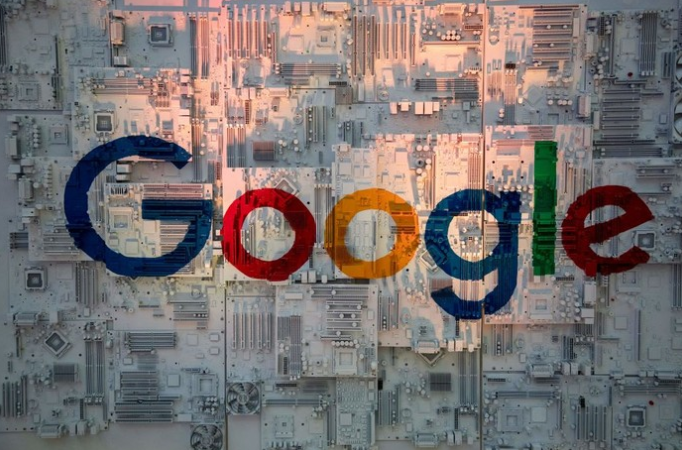Good News! Google Presents Gemini AI for School Children and Teachers
Morrissey Technology – Google announced that it is bringing Gemini AI technology to students using their school accounts, also giving educators/teachers access to new tools from Gemini AI. Previously, Google had offered Gemini services to teenagers using their personal accounts.
Google says that giving teenagers access to Gemini can help prepare them the skills they need to thrive in a future with generative AI.
Google says Gemini will help students learn more confidently with real-time feedback. Google claims that it will not use data from chats with students to train and improve its AI models, and has taken steps to ensure that it brings this technology to students responsibly.
Gemini has guardrails that will prevent inappropriate responses, such as illegal substances or age-inappropriate substances, from appearing in the response. Gemini will also actively recommend teens use the proofreading feature to help them develop information literacy and critical thinking skills FOR4D.
Gemini will be available to teen students when using a Google Workspace for Education account in English in more than 100 countries. Gemini will be turned off by default for teens until an admin chooses to turn it on.
Apart from that, Google also announced that they were launching the Read Along in Classroom feature globally. This feature helps students build reading skills and get real-time support. Educators can assign reading activities to students based on their grade level or phonics skills.
They can then see insights into their students’ reading accuracy, speed, and comprehension. Google is also trialling the ability to generate personalized stories tailored to students’ needs.
Google makes it easy for educators to create, manage, and share interactive lessons. Additionally, educators also gain the ability to manually mark assignments as incomplete or completed, and perform grading actions in bulk.