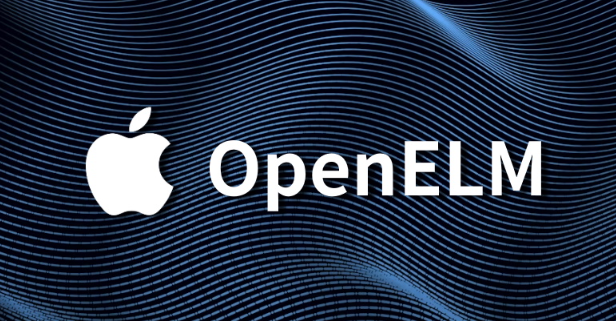Morrissey Technology – Cybercriminals are starting to become adept at using various methods to hack the cellphones of their potential victims. They can even hack phones remotely. Hacking a cellphone requires a combination of sophisticated techniques and exploiting vulnerabilities in the device’s operating system (OS) or applications.
Even now, many hackers have created spyware applications to secretly steal users’ personal data. Usually hackers exploit security vulnerabilities in the user’s OS or device applications, with the aim of harming the user. According to cyber security company AVG Technology, the following are common techniques usually used by hackers to hack smartphone security.
1. Phishing
This technique involves the use of social engineering tactics to deceive users with the aim of getting users to reveal their personal information. Phishing can look simple, like just an e-mail saying “FREE” which then redirects the user to a malicious site if clicked. Or it could be a more complex scheme, such as an online quiz format where the answers tell the hacker information about the date of birth, birth mother’s maiden name, or even the name of the user’s first pet. Phishing also usually has its own victims, such as spear phishing which is a type of phishing attack that focuses on tricking one particular individual into revealing their personal information.
2. Spy apps
One way to infect a cell phone with malicious software (malware) is to convince users to download applications that have hidden tracking features. Apps like these can masquerade as games, productivity apps, or even promising security apps. In fact, the application is a spyware application that tracks online activities and personal data from users. Some spyware on Android can even spy on smartphones that are turned off. Another type of dangerous software for users is stalkerware, which can track a user’s movements, browsing, messages and calls. This stalkerware is usually installed by someone close to the user.
3. SIM swap
Two-Factor Authentication (2FA), which confirms login with a text message sent to the cellphone, is a technique used by hackers to hack telephone numbers by swapping them to another SIM card (owned by the hacker).
4. Unauthorized access
Hackers can use phishing or other techniques to access users’ iCloud or Google accounts. This is apparently caused by the large number of users who link their accounts to social media, so that hackers can easily exploit accounts with unauthorized (illegal) access. With unauthorized access to a user’s account, hackers can see personal information such as the user’s location, email, messages, and passwords.
5. Bluetooth
Apart from being able to easily connect a user’s device to other devices, Bluetooth connections can also make cellphones more vulnerable to hacking. Hackers can use software to intercept Bluetooth signals and gain access to users’ phones. Therefore, do not pair your cellphone with an unfamiliar, untrusted device or in an unsafe location.
These SIM swapping scams typically start with phishing attempts designed to provide hackers with information to impersonate users at the service provider. Once there is enough information, the hacker can use the phone number to initiate a SIM swap.
6. Wi-Fi
Similar to Bluetooth, hackers can also use Wi-Fi connections to gain access to iPhone and Android devices belonging to potential victims. Using a public Wi-Fi network is very risky, as there is a possibility that the network has been previously set up to connect. Apart from that, users can also set up a mobile VPN on iPhone or Android. VPN or virtual private network encrypts user connections to prevent hackers from accessing the phone.
7. Charging station
This fraud is called juice jacking, the technique is carried out by infecting stations using malware. The target is users whose batteries are running low, which will not only provide a power boost, but malware connected to the cellphone will be able to monitor what the user does, collect and transmit personal data, and even make withdrawals from the user’s bank account.
8. Trojans
Trojans are malware that disguise themselves as harmless applications or files to trick users into opening them. Hackers can spy on users, use users’ cellphones in botnets (Robot Network), or even send malicious SMS messages.
9. Crypto piracy
Cryptopjacking FOR4D is the unauthorized use of a device to mine cryptocurrency without the knowledge or consent of the user. Hackers infect users’ phones and secretly install crypto mining malware that is used to mine cryptocurrency and send it directly to the hacker’s digital crypto wallet.