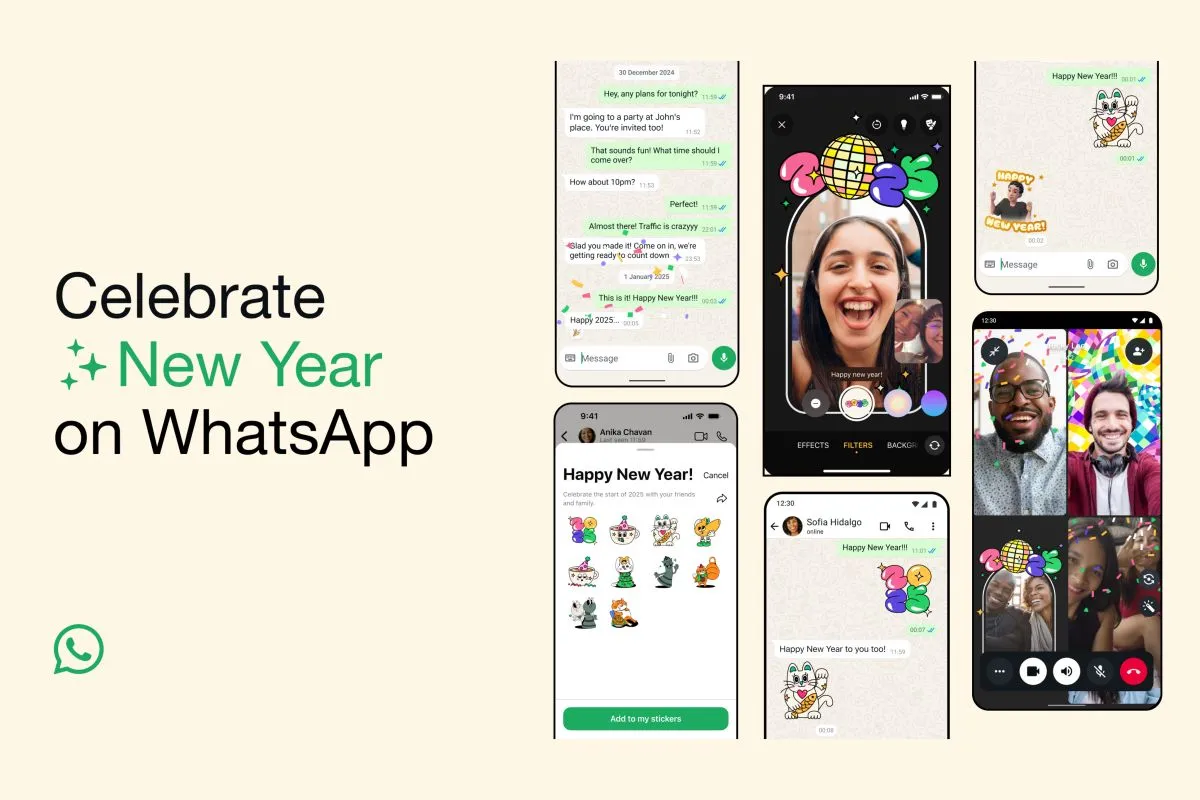Jakarta – WhatsApp terus berinovasi sebagai salah satu aplikasi perpesanan paling populer di dunia. Platform ini tidak pernah berhenti menghadirkan fitur baru untuk memenuhi kebutuhan komunikasi yang semakin kompleks.
WhatsApp telah merilis sejumlah fitur baru yang menarik untuk dicoba. Pembaruan ini mencakup penggunaan teknologi kecerdasan buatan, memperkenalkan filter dan background saat melakukan panggilan, serta fitur berbagi ulang cerita yang mirip dengan Instagram.
Beragam fitur terbaru WhatsApp ini tidak hanya meningkatkan kenyamanan pengguna, tetapi juga membawa pengalaman yang lebih berkesan secara personal, efisien, dan aman.
Agar tidak ketinggalan, pastikan Anda selalu memperbarui aplikasi WhatsApp ke versi terbaru. Nikmati pengalaman komunikasi yang semakin canggih dan penuh fitur yang bermanfaat untuk pengalaman yang berbeda.
Berikut adalah beberapa fitur dan perubahan terbaru WhatsApp yang mungkin belum Anda ketahui:
Fitur – fitur terbaru WhatsApp
1. Obrolan dengan Meta AI (kecerdasan buatan)
Pengguna WhatsApp di Indonesia kini dapat menikmati fitur terbaru Meta AI, asisten virtual berbasis kecerdasan buatan yang sudah mendukung Bahasa Indonesia. Meta AI, yang sebelumnya hanya tersedia di beberapa negara, kini hadir di Indonesia melalui pembaruan aplikasi terbaru. Fitur ini dapat diakses dengan menekan ikon Meta AI yang muncul di atas tombol “Percakapan Baru”.
2. Memakai filter dan pengganti background video call
WhatsApp kini menghadirkan filter untuk panggilan video, membuat pengalaman mengobrol jadi lebih seru dan ekspresif. Pengguna dapat memilih dari 10 filter yang tersedia untuk menciptakan suasana yang lebih menyenangkan. Selain itu, ada juga fitur pengganti background atau latar belakang yang dapat dipilih sesuai keinginan, menambah kesan menarik saat video call.
3. Ikon mengetik berubah jadi “typing bubble”
Pada pembaruan terbarunya, kini ketika seseorang sedang mengetik pesan, kolom obrolan akan menampilkan gelembung animasi berupa tiga titik. Gelembung ini akan bergerak hingga pesan tersebut terkirim. WhatsApp memastikan bahwa fitur ini tersedia untuk pengguna Android dan iOS. Sebagai bagian dari pembaruan bertahap, pengguna perlu memperbarui aplikasi mereka ke versi terbaru untuk mengakses fitur ini.
4. Fitur transkrip pesan suara
Fitur ini memungkinkan pengguna melihat pesan suara dalam bentuk teks, sehingga sangat membantu ketika mereka tidak bisa mendengarkan pesan tersebut.
Proses transkripsi dilakukan langsung di perangkat pengguna, memastikan privasi tetap terjaga karena tidak ada pihak lain, termasuk WhatsApp, yang dapat mengakses atau membaca pesan tersebut.
Untuk mengaktifkan fitur ini, pengguna dapat membuka menu Pengaturan, lalu masuk ke Chat, dan memilih opsi Transkrip Pesan Suara. Jangan lupa untuk menentukan bahasa yang diinginkan untuk proses transkripsi.
5. Draf pesan untuk ingatkan balas chat
WhatsApp memperkenalkan fitur baru berupa draf pesan, yang dirancang untuk membantu pengguna mengingat pesan yang belum selesai dikirim. Jika ada pesan yang sudah diketik tetapi belum terkirim, aplikasi akan menandai nya sehingga pengguna dapat kembali membalasnya nanti.
Untuk mempermudah pengguna mengenali draf tersebut, pesan yang belum terkirim akan diberi label “Draf” berwarna hijau dan dicetak tebal, diikuti dengan isi pesan yang telah diketik. Fitur ini memungkinkan pengguna untuk menyelesaikan balasan saat mereka kembali membuka aplikasi WhatsApp.
6. Fitur list atau daftar
WhatsApp memperkenalkan fitur baru bernama “List” atau “Daftar,” yang dirancang untuk memudahkan pengguna dalam mencari dan mengelompokkan obrolan.
Fitur ini merupakan pengembangan dari “Filter Chat,” memungkinkan pencarian obrolan menjadi lebih spesifik dan dapat disesuaikan dengan kebutuhan pengguna, sehingga mempermudah navigasi dalam aplikasi.
Fitur “List” ini terletak di samping “Filter Chat,” yang mencakup kategori seperti “All,” “Unread,” “Favorites,” dan “Groups.” Pengguna dapat membuat atau mengedit daftar baru dengan menekan ikon “+”.
7. Memberikan reaksi tombol love pada status
WhatsApp kini menghadirkan fitur tombol Love atau suka yang terletak di sudut kanan bawah. Pengguna dapat menggunakan tombol ini untuk memberikan respons pada status yang mereka sukai.
Fitur ini bersifat privat, sehingga jumlah suka tidak akan ditampilkan. Hanya pembuat status yang dapat melihat siapa saja yang memberikan respons suka pada status mereka.
8. Fitur mention pada status
Fitur ini memungkinkan pengguna menyebut hingga 5 orang dalam satu status sekaligus. Ketika seseorang disebut dalam status, mereka tetap dapat melihatnya, bahkan jika termasuk dalam kontak yang dikecualikan.
Pemberitahuan mengenai penyebutan tersebut akan dikirim melalui kolom chat, sehingga penerima dapat mengetahui siapa yang menyebutkan nama mereka. Selain itu, mereka juga memiliki opsi untuk mengedit atau membagikan ulang status tersebut.
9. Repost story
Kontak yang disebutkan dalam status dapat membagikan ulang status tersebut melalui tombol repost. Untuk melakukannya, cukup klik pesan penyebutan yang muncul di kolom obrolan, lalu pilih ikon repost di sudut kanan bawah.
Saat membagikan ulang, konten status akan tetap terlihat, namun informasi seperti nama, profil, atau nomor telepon tidak akan ditampilkan.
10. Tambah kontak dari WhatsApp Web
WhatsApp kini memungkinkan pengguna menambahkan kontak tanpa batas melalui perangkat apa pun yang terhubung, tanpa harus terbatas pada satu gawai. Selain itu, WhatsApp memperkenalkan fitur penyimpanan kontak secara eksklusif di dalam aplikasi, sehingga pengguna tidak perlu mencatatnya di buku telepon perangkat.
Fitur ini sangat bermanfaat bagi pengguna yang ingin memisahkan kontak pribadi dan bisnis, terutama bagi mereka yang mengelola lebih dari satu akun WhatsApp dalam satu perangkat. Kontak yang disimpan secara khusus di WhatsApp juga dapat dipulihkan jika pengguna kehilangan ponsel atau beralih ke perangkat baru.